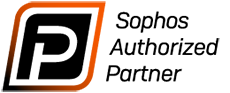Microsoft

Microsoft Licenses 101
Microsoft offer companies of all sizes a great way to buy and manage multiple software licenses. To find out what software licensing can do for your organization.
A simple guide to understanding software licensing
Microsoft Volume Licensing Comparison Chart
What are the Microsoft Open programs?
Watch the Open programs comparison video
Microsoft Open License Program Guide
Licensing Options for Industries | Microsoft Volume Licensing
What is Volume License
Microsoft Volume Licensing program guides
Product activation and key information
Volume Licensing Product Terms - Microsoft Volume Licensing
Volume Licensing for Windows 10
Frequently Asked Questions About Volume License Keys
Download the Microsoft Volume Licensing Reference Guide
Microsoft Volume Licensing Activation Centers Worldwide Telephone Numbers
Government
Microsoft's State Owned Entity Criteria
Microsoft Volume Licensing for Government Brochure
Microsoft licensing agreements comparison for commercial and government
Microsoft Software Assurance
Software Assurance at a glance
Software Assurance benefits chart for academic programs
Software Assurance Interactive Benefit Chart
Learn more about Software Assurance benefits and how each can contribute to your business needs.
Downgrade rights for Microsoft Volume Licensing, OEM, and full-package product licenses
Product List for Volume Licensing
Software Assurance for Volume Licensing
Software Assurance 2020 benefit update summary
Benefits of Software Assurance
Plan, deploy, and manage with Software Assurance benefits
Software Assurance program guide
Getting Software Assurance
Getting and using Software Assurance
Compare licensing agreements for education
Learn more about Software Assurance
See frequently asked questions
Guide for activating and managing benefits
Microsoft Volume Licensing - Rental Rights
Microsoft Volume Licensing - Rental Rights
What is Academic License
Create your Office 365 tenant accountOffice 365 Education
Verify academic eligibility for Microsoft 365 Education subscriptions
Sign up for Microsoft 365 account
Your Microsoft products
Microsoft Office Editions
Microsoft 365 and Office Resources
Microsoft Office Home & Business
Microsoft Office Home & Business 2021
Move your business forward with Office Home & Business 2021
Microsoft Office 2021
Overview of Office LTSC 2021Office 2021 and Office LTSC for Windows and Mac FAQ
Microsoft 365 and Office Resources
Deploy Office LTSC 2021
Office Deployment Tool
Config Generator
Consumer customers can purchase Microsoft Office 2021 for Windows and Mac and commercial customers can now purchase Microsoft Office LTSC for Windows and Mac. Office 2021 and Office LTSC 2021 are the next perpetual releases of Office. They include improvements over Microsoft Office 2019 and earlier versions of on-premises Office.
What is Office 2021?
Microsoft Office 2021 is the essential tool you need to capture, analyze, and organize your ideas. It includes classic versions of the Office apps with a one-time purchase.What is Office LTSC?
Office LTSC is the latest perpetual version of Office for commercial and government customers, a device-based license available as a one-time, “perpetual” purchase, available on both platforms (Windows and Mac). Like the previous version Office 2019, Office LTSC will include Word, Excel, PowerPoint, Outlook, OneNote, Access (Windows only) and Publisher (Windows only).Download and install or reinstall Microsoft 365 or Office 2019 on a PC or Mac
How to link previously installed Microsoft Office to Microsoft Account?
Where to enter your Office product key
How to install Microsoft Office LTSC Standard and Professional
To configure and perform deployments of Office LTSC 2021, including Project and Visio, for users in your organization, you use the Office Deployment Tool (ODT). The Office Customization Tool (OCT) that you previously used for Windows Installer (MSI) is no longer used.The installation files for Office LTSC 2021 are available on the Office Content Delivery Network (CDN) on the internet instead of on the Volume Licensing Service Center (VLSC). You can install Office LTSC 2021 directly from the Office CDN. Or, you can download the installation files from the Office CDN to a location on your local network, such as a shared folder, and install Office LTSC 2021 from that location. You can use different methods for different sets of devices in your organization. Whichever method you choose, you use the ODT.
Installing directly from the Office CDN requires the least amount of administrative effort and is recommended. But you might have constraints that prevent you from installing directly from the internet. For example, some devices might not have connectivity to the internet or you may have limited bandwidth to the internet.
Still not sure? Refer to this Youtube Video
Microsoft 365
Office 365 is Microsoft’s most complete, secure suite of cloud productivity services designed for the cloud. It's sold as suites available for every organization irrespective of their size. Some suites include Office 365 Pro Plus, which delivers the full downloadable Office client along with set of web-based applications (including Word, Excel, and PowerPoint), business-class email, file sharing, meetings and communications solutions, and an internal collaboration social network. Each suite helps keep your data private and protected from potential threats by focusing on security needs at every level. Office 365 gives users access to the productivity solutions from anywhere, provides simple management IT solutions, and comes with a financially backed Service Level Agreement.Sign up for Microsoft 365 account
Your Microsoft products
Logging in to your Microsoft Portal
This subscription has been ordered for an existing Microsoft account, so no new credentials have been generated. The temporary credentials are displayed on the welcome screen of the initial subscription ordered for that account. If temporary credentials are absent or do not work, you can reset the password via the Microsoft Online Password Reset service.Microsoft 365 Admin Center
Microsoft Open License program changesChanges for public sector customers
Login Microsoft Admin Center
Overview of the Microsoft 365 admin center
Microsoft 365 admin center help
Download perpetual software and product license keys
How to View and Download the Software for Microsoft Perpetual Subscription
Microsoft 365 Domain
Microsoft 365 DomainFind your Microsoft 365 tenant ID
Comparison
Compare Office 365 to Microsoft 365Compare Microsoft Office 365
Compare Microsoft 365
Full Comparison Table
System requirements for Office
Change your email address to use your custom domain
Download and install or reinstall Office 365 or Office 2019 on a PC or Mac
Language Accessory Pack for Office
Office 365 business plans
Product Terms documents
Licensing Microsoft Office software in Volume Licensing
Licensing Windows and Microsoft Office for use on the Macintosh
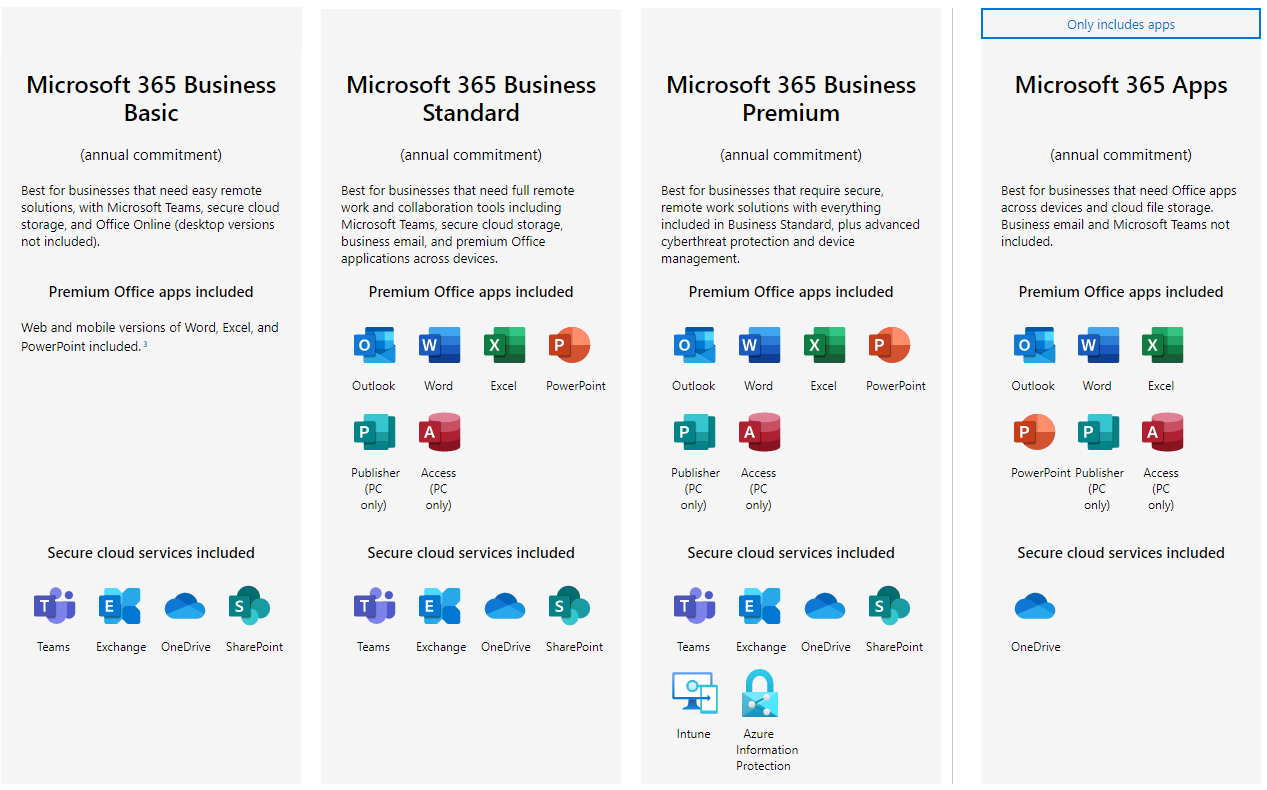
Microsoft Office Online Home Page
Office 2019 perpetual volume license products available as Click-to-Run
Compare suites available through volume licensing
Volume Licensing reference guide for Microsoft Office
Learn more about Office license transferability.
Don't have Microsoft Office? Download the Microsoft Office Converters and Viewers here
Microsoft Project Standard vs. Microsoft Project Professional
Microsoft Windows Family Home Page Compare Microsoft Windows 10 editions Windows 10 system requirements Validate your Windows's license with Microsoft HowToTell How to troubleshoot Product Activation in Windows 10 Windows 10 Home to Pro Update became Enterprise and won't activate Windows 10 Enterprise download Windows 10 Enterprise LTSC 2021 Supported Intel Processors What's new in Windows Server 2022 The Windows Server licensing model includes both Cores + Client Access Licenses (CALs). Each user and/or device accessing a licensed Windows Server Standard, Datacenter or Multipoint edition requires a Windows Server CAL or a Windows Server and a Remote Desktop Services (RDS) CAL. A Windows Server CAL gives a user or device the right to access any edition of Windows Server of the same or earlier version. Each Window Server CAL allows access to multiple licenses of Windows Server. Get Started with Windows Server Download the Windows Server 2022 Datasheet Download the Windows Server 2022 licensing guide Compare features in Windows Server versions Windows Server 2022 Comparison Introduction to Microsoft Core Licensing | Licensing Brief Windows Server for use with virtualization technologies | Licensing Brief Windows Server Installation and Upgrade Introduction to Hyper-V on Windows 10 Each different edition of Windows Server provides unique virtualization rights. With SQL Server, Microsoft offers a variety of licensing options aligned with how customers typically purchase specific workloads. The Server+CAL licensing model provides the option to license users and/or devices and then have low-cost access to incremental SQL Server deployments. For customers who cannot count users or require premium database capabilities, Microsoft licenses SQL Server in a core-based licensing model. Core-based licensing gives customers a more precise measure of computing power and a more consistent licensing metric, regardless of whether solutions are deployed on physical on-premises servers, or in virtual or cloud environments. Under the Per Core licensing model, each server running SQL Server software or any of its components (such as Reporting Services or Integration Services) must be assigned an appropriate number of SQL Server core licenses. The number of core licenses needed depends on whether customers are licensing the physical server or individual virtual operating system environments (OSEs). When running SQL Server in a physical OSE, all physical cores on the server must be licensed. Software partitioning does not reduce the number of core licenses required, except when licensing individual virtual machines (VMs). A minimum of four core licenses are required for each physical processor on the server. Compare technical details of SQL Server editions Microsoft SQL Server 2022 Datasheet Microsoft SQL Server 2022 Licensing Datasheet Microsoft SQL Server 2022 Licensing Guide Introduction to Per Core Licensing and Basic Definitions Features Supported by the Editions of SQL Server SQL Server Business Intelligence SQL Server Backward Compatibility Professional Azure SQL Managed Database Administration Access mission-critical capabilities to achieve unparalleled scale, security, high availability, and leading performance for your Tier 1 database, business intelligence, and advanced analytics workloads. Find rich programming capabilities, security innovations, and fast performance for mid-tier applications and data marts. Easily upgrade to the Enterprise edition without having to change any code. Build small, data-driven web and mobile applications up to 10 GB in size with this entry-level database. Available for free. Build, test, and demonstrate applications in a non-production environment with this full-featured edition of SQL Server . Project migration and upgrade reference for Visual Studio Microsoft Visual Studio licensing white paper Compare Visual Studio Editions Visual Studio subscription documentation Visual Studio 2022 Release Notes 
Microsoft Windows
Troubleshooting Windows
Microsoft Windows Enterprise
Microsoft Windows Server
Windows Server licensing model
After the General Availability of Windows Server, the business model for Standard and Datacenter editions will transition from processor-based to corebased licensing. Core-based licensing provides a more consistent licensing metric across multi-cloud environments, improves workload portability for Windows Server through benefits like Azure Hybrid Use Benefit, and helps remove friction across different licensing models. Core based licensing: Windows Server Datacenter and Standard edition per-core licensing
Windows Server Datacenter and Standard editions are licensed by physical core. Licenses are sold in 2-packs and 16-packs.
Minimum license requirements
Standard edition license stacking for OSEs
Learn more about Windows Server
Microsoft Hyper-V, Microsoft Windows Server Virtualization Rights
Microsoft SQL Server 2022
SQL Server Licensing Models
Core-Based Licensing
Unlike the Server+CAL licensing model, the Per Core model allows access for an unlimited number of users or devices to connect from either inside or outside an organization’s firewall. With the Per Core model, customers do not need to purchase additional client access licenses (CALs) to access the SQL Server software. How to License SQL Server Using the Per Core Licensing Model
E-books
Available SQL Server editions
Enterprise
Standard
Express
Developer
Microsoft Visual Studio
Microsoft Power BI
What is Power BI
Licensing the Power BI service for users in your organization
What is Power BI Premium?
Compare Power BI
What is OLP NL in server licenses?
OLP = Open License Program
Microsoft Open License is a Volume Licensing program for small to midsize organizations that have fewer than 250 desktop PCs. The program provides a simple, flexible, and cost-effective way to buy the latest Microsoft technology to meet your organization's needs and procurement procedures.
Software licensing is delivered thru e-mail. It is a simple and cost effective way to acquire the latest Microsoft technology within 24-48 business hours. After receiving your license, you can login to Volume Licensing Services Centre (VLSC) to activate the license(s), obtain license key(s), and download the software program(s).
For Microsoft's Open License Program, a minimum initial quantity purchase of five or a valid Microsoft authorization number are required for purchase.
Microsoft OLP Home Page
NL = No Level
Some Microsoft Volume License programs have "Levels", which are basically bulk discounts. Some other companies call these "price bands". Depending on the number of licenses purchased at once, discounts get applied. If you don't purchase enough for a discount, this is called No Level or NL.
For example:
Microsoft Standard CAL has two discount Levels:
No Level - for 1 to 49 users
Level C - for 50+ users
About Licensing
Microsoft Volume Licensing Reference GuideWindows Server Client Access Licensing
Client Access Licenses and Management LicensesCAL licence status
Client Access Licenses and Management Licenses - User CAL or Device CAL?
Client Access Licenses 101
Microsoft Server Client Access License
Licensing How To: When do I need a Client Access License (CAL)?
Install RDS client access licenses on the Remote Desktop license server
Windows Server Remote Desktop Services Licensing
Windows Server Remote Desktop Services CALLicense your RDS deployment with client access licenses (CALs)
Understanding downgrade rights
Licensing brief: Downgrade rights - Applies to all Volume Licensing programs Understanding downgrade rights Downgrade rights for Microsoft Volume Licensing, OEM, and full-package product licensesCompare suites available through Volume Licensing
See what suite is right for you
Microsoft Exchange Server
Server licenses
With this license type, a license must be assigned for each instance of the server software that is being run. There are two server editions:Standard: designed for the mailbox needs of small to midsize organizations. Also appropriate for non-mailbox roles in a larger Exchange deployment. This edition supports 1 to 5 mailbox databases.
Enterprise: designed for larger organizations that may require a greater number of mailbox databases. This edition supports 1 to 100 mailbox databases.
Client access licenses (CALs)
With this license type, a CAL is required for each user or device that accesses the server software. There are two types of CALs for Exchange, both of which work with either edition of the server:Standard: designed to help users be more productive from virtually any platform, browser, or mobile device, with features in Exchange Server 2019 that help your users be productive no matter where they are—while helping protect your organization's data. To enable Standard CAL features for a user, the user must be licensed with the Standard CAL.
Enterprise: designed to allow organizations to reduce the cost and complexity of meeting compliance requirements with new integrated archiving functionality and information protection capabilities. The Enterprise CAL is sold as an add-on to the Standard CAL—to enable Enterprise CAL features, the user must be licensed with one Standard CAL plus one Enterprise CAL.
Exchange Server 2019 licensing
Exchange Server editions and versions
Exchange Server storage configuration options
Microsoft Office 2013 and 2016
Office installed using Click-to-Run and Window Installer on same computer isn't supported
Use the Office Deployment Tool to install volume licensed editions of Visio 2016 and Project 2016
Microsoft Office 2019
Office 2019 is supported on Windows 10 but isn’t supported on Windows 7 or Windows 8.1. For more information, review the system requirements.
Microsoft Office 2019 Versions comparisonInstallation Guides
Microsoft Windows Server
Install Windows Server 2016 Step by Step
Step-By-Step: Setting up Active Directory in Windows Server 2016
Configuring Remote Desktop Licensing
Install Remote Desktop Services Client Access Licenses
Install RDS client access licenses on the Remote Desktop license server
Microsoft SQL Server
Installation for SQL Server 2017
Install SQL Server from the Installation Wizard (Setup)
.NET Framework
Microsoft Power BI
Licensing the Power BI service for users in your organization
Looking for more support and information?
Microsoft Hotline : 1-800-88-6295Microsoft Activation : 1-800-80-1432
VLSC Hotline : 1-800-80-7456
Contact Office Support
Information Sources:
Microsoft SQL Server 2017 Licensing guideProduct Terms
See also:
Microsoft SQL Server 2017 Standard Edition Licensing Calculator (unofficial)
Microsoft SQL Server 2017 Enterprise Edition Licensing Calculator (unofficial)
Windows 2019 Licensing Calculator
Office installed with Click-to-Run and Windows Installer on same computer isn't supported
Azure
What is a virtual machine (VM)?
-

-

-

-

-

-

-

-

-
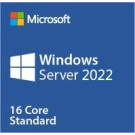
-

Microsoft Windows Server 2022 Standard - 16 Core License Pack
Regular Price: MYR5,088.00 -

-

-

-

-

-

-

-

-

-

-

-

-

-

-

-
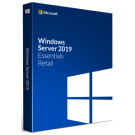
-

-

-

-
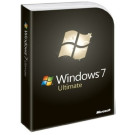
-

-

Microsoft Windows 11 Pro 64-bit - License - 1 License - Electronic - PC
Regular Price: MYR1,299.00
Special Price MYR1,058.00
-

-

-

-
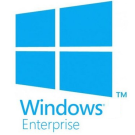
-

-

-

-

-

-

-

-

-

-

Microsoft Visio Plan 2, Annual
Regular Price: MYR858.00 -

Microsoft Visio Plan 1, Annual
Regular Price: MYR298.00 -

-

-

Microsoft Visio LTSC Standard 2021
Regular Price: MYR1,588.00 -

-

Microsoft Visio LTSC Professional 2021
Regular Price: MYR3,199.00
Special Price MYR2,888.00
-

Microsoft Visio 2021 Standard - License - 1 PC - Download
Regular Price: MYR1,788.00 -

Microsoft Visio 2021 Professional - License - 1 PC - Download
Regular Price: MYR3,399.00 -

-

-

-

-

-

Microsoft SQL Server Standard - 2 Core License Pack - 1 Year
Regular Price: MYR8,668.00
Special Price MYR8,588.00
-

-

-

-

-

Microsoft SQL Server 2022 Standard Edition
Regular Price: MYR4,688.00 -

-

-

-

-

-

-

Microsoft SQL Server 2022 - 1 User CAL
Regular Price: MYR1,100.00 -

-

Microsoft SQL Server 2022 - 1 Device CAL
Regular Price: MYR1,100.00 -

-

-

-

-

-

-

-

-

-

-

-

-

-

-

-

Microsoft Project Professional 2021
Regular Price: MYR6,199.00
Special Price MYR5,388.00
-
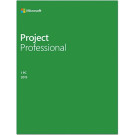
-

-
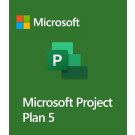
-

-

-

-

-

-

Microsoft Project 2021 Professional - License - 1 PC - Download
Regular Price: MYR6,199.00
Special Price MYR5,888.00
-

-

Microsoft Power BI Pro, Annual
Regular Price: MYR588.00 -
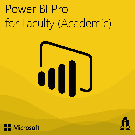
-

Microsoft Power BI Premium Per User, Annual
Regular Price: MYR1,138.00 -

-
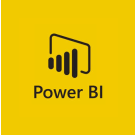
-

-

-

-

Microsoft Power Automate per user plan, Annual
Regular Price: MYR850.00 -

-

-

Microsoft Office Professional 2021 All Languages APAC EM Online Product Key License 1 License Downloadable Click to Run ESD NR
Regular Price: MYR2,399.00
Special Price MYR2,088.00
-

-

-

-

-

-

-

-

Microsoft Office Home and Business 2021 - License Key - Electronic
Regular Price: MYR1,399.00
Special Price MYR988.00
-

Microsoft Office 365 F3, Annual
Regular Price: MYR238.00 -

-

Microsoft Office 365 E3, Annual
Regular Price: MYR1,288.00 -

Microsoft Office 365 E1, Annual
Regular Price: MYR588.00 -

-

-

-

-

-

-

-

-

-

-

-

-

-

-

-

-

-

-

-

-

-
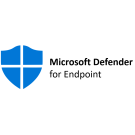
-

-

-
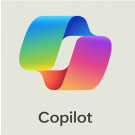
Microsoft Copilot for Microsoft 365, Annual
Regular Price: MYR1,818.00 -

-

-

-

-

-

-

-

Microsoft 365 F1, Annual
Regular Price: MYR135.00 -

-

Microsoft 365 E3, Annual
Regular Price: MYR1,988.00 -

Microsoft 365 Business Standard, Annual
Regular Price: MYR578.00 -

-
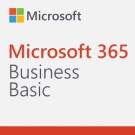
Microsoft 365 Business Basic, Annual
Regular Price: MYR175.00 -

-

Microsoft 365 Apps For Enterprise, Annual
Regular Price: MYR688.00 -

Microsoft 365 Apps for Business, Annual
Regular Price: MYR488.00 -

-

Microsoft 365 Business Premium, Annual
Regular Price: MYR1,268.00