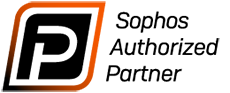Office

Microsoft Office Editions
Microsoft 365 and Office Resources
Microsoft Office Home & Business
Microsoft Office Home & Business 2021
Move your business forward with Office Home & Business 2021
What is Office LTSC?
Office LTSC is the latest perpetual version of Office for commercial and government customers, a device-based license available as a one-time, “perpetual” purchase, available on both platforms (Windows and Mac). Like the previous version Office 2019, Office LTSC will include Word, Excel, PowerPoint, Outlook, OneNote, Access (Windows only) and Publisher (Windows only).Volume Licensing Support Contact:1 800 80 7456 (Toll Free)
Microsoft Office LTSC 2024
Overview of Office LTSC 2024Overview of Office for Mac (for admins and IT Pros)
Microsoft 365 and Office Resources
Deploy Office LTSC 2024
Office Deployment Tool
Config Generator
What is Office 2021?
Microsoft Office 2021 is the essential tool you need to capture, analyze, and organize your ideas. It includes classic versions of the Office apps with a one-time purchase.Download and install or reinstall Microsoft 365 or Office 2019 on a PC or Mac
How to link previously installed Microsoft Office to Microsoft Account?
Where to enter your Office product key
How to install Microsoft Office LTSC Standard and Professional
To configure and perform deployments of Office LTSC 2021, including Project and Visio, for users in your organization, you use the Office Deployment Tool (ODT). The Office Customization Tool (OCT) that you previously used for Windows Installer (MSI) is no longer used.The installation files for Office LTSC 2021 are available on the Office Content Delivery Network (CDN) on the internet instead of on the Volume Licensing Service Center (VLSC). You can install Office LTSC 2021 directly from the Office CDN. Or, you can download the installation files from the Office CDN to a location on your local network, such as a shared folder, and install Office LTSC 2021 from that location. You can use different methods for different sets of devices in your organization. Whichever method you choose, you use the ODT.
Installing directly from the Office CDN requires the least amount of administrative effort and is recommended. But you might have constraints that prevent you from installing directly from the internet. For example, some devices might not have connectivity to the internet or you may have limited bandwidth to the internet.
Still not sure? Refer to this Youtube Video
What is Academic License
Create your Office 365 tenant accountOffice 365 Education
Microsoft 365
Office 365 is Microsoft’s most complete, secure suite of cloud productivity services designed for the cloud. It's sold as suites available for every organization irrespective of their size. Some suites include Office 365 Pro Plus, which delivers the full downloadable Office client along with set of web-based applications (including Word, Excel, and PowerPoint), business-class email, file sharing, meetings and communications solutions, and an internal collaboration social network. Each suite helps keep your data private and protected from potential threats by focusing on security needs at every level. Office 365 gives users access to the productivity solutions from anywhere, provides simple management IT solutions, and comes with a financially backed Service Level Agreement.Sign up for Microsoft 365 account
Your Microsoft products
Microsoft 365 Admin Center
Microsoft Open License program changesChanges for public sector customers
Login Microsoft Admin Center
Overview of the Microsoft 365 admin center
Microsoft 365 admin center help
Download perpetual software and product license keys
Find your Microsoft 365 tenant ID
How to View and Download the Software for Microsoft Perpetual Subscription
Microsoft 365 Domain
Microsoft 365 DomainFind your Microsoft 365 tenant ID
Comparison
Compare Office 365 to Microsoft 365Compare Microsoft Office 365
Compare Microsoft 365
Full Comparison Table
Create your Office 365 tenant account
Change your email address to use your custom domain
What's the difference between Microsoft 365 and Office 2019?
Microsoft Office Comparison Chart
Microsoft 365 Full Comparison
Microsoft 365 on www.microsoft.com
Microsoft 365 Business Documentation
Office 365 Plan Options
Set up Microsoft 365 for business
System requirements for Office
Office 365 Service Descriptions
Download and install or reinstall Office 365 or Office 2019 on a PC or Mac
System requirements for Office
Change your email address to use your custom domain
Download and install or reinstall Office 365 or Office 2019 on a PC or Mac
Language Accessory Pack for Office
Office 365 business plans
Product Terms documents
Licensing Microsoft Office software in Volume Licensing
Licensing Windows and Microsoft Office for use on the Macintosh
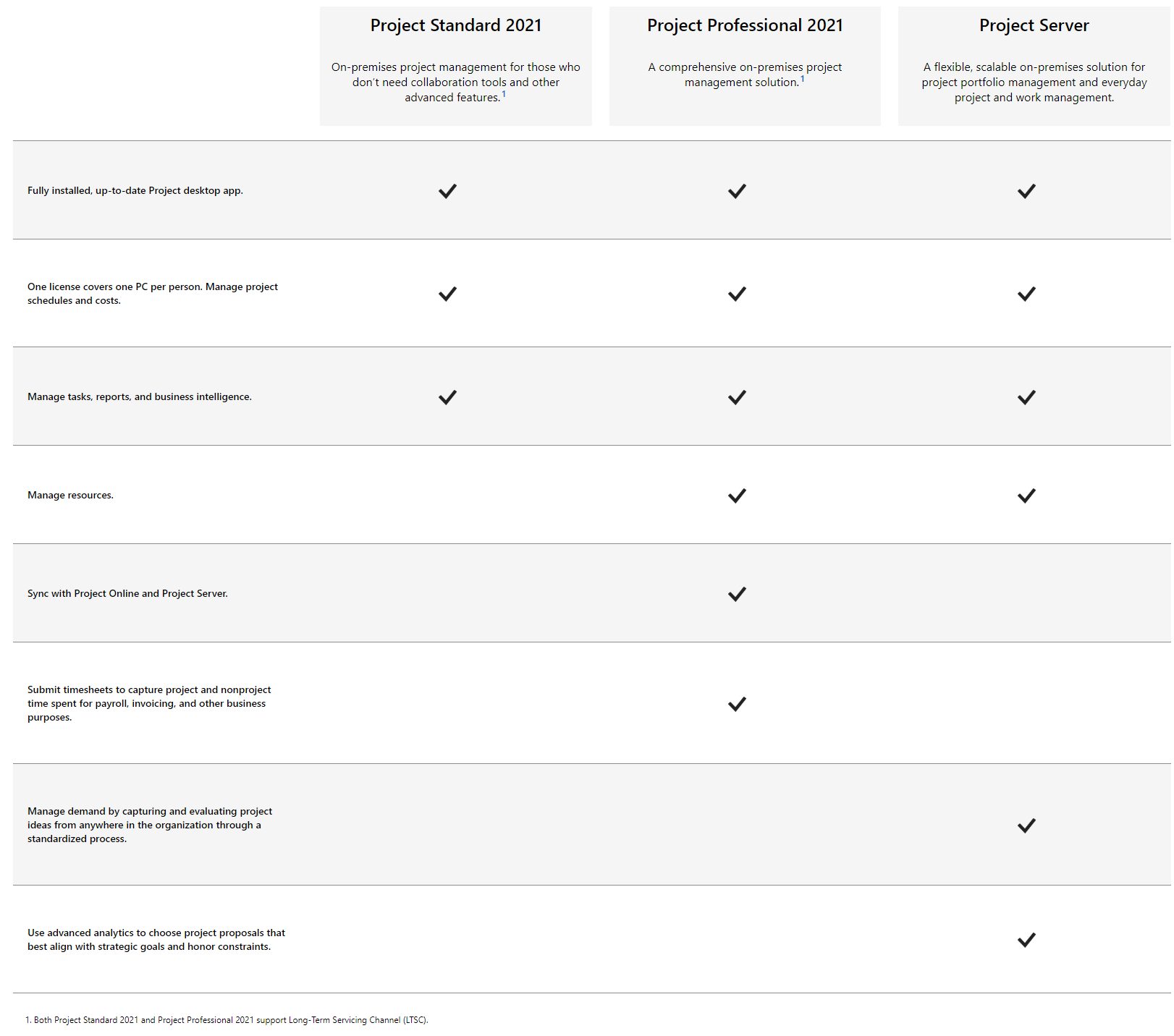
Microsoft Office Online Home Page
Office 2019 perpetual volume license products available as Click-to-Run
Compare suites available through volume licensing
Volume Licensing reference guide for Microsoft Office
Learn more about Office license transferability.
Don't have Microsoft Office? Download the Microsoft Office Converters and Viewers here
Microsoft Project Standard vs. Microsoft Project Professional
Contact Office SupportMicrosoft Power BI
Licensing the Power BI service for users in your organization
All the products are digital in nature and are downloaded/shipped online
-

Microsoft 365 Business Premium, Annual
Regular Price: MYR1,138.00 -

Microsoft 365 A1 for devices for faculty (One Time), 6 Years
-

Microsoft 365 A3 for faculty, Annual
Regular Price: MYR308.00
-

Microsoft 365 Apps for Business, Annual
Regular Price: MYR448.00 -

Microsoft 365 Apps For Enterprise, Annual
Regular Price: MYR658.00 -

Microsoft 365 Apps for Faculty, Annual
Regular Price: MYR133.00
-
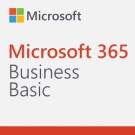
Microsoft 365 Business Basic, Annual
Regular Price: MYR158.00 -

Microsoft 365 Business Standard Retail All Languages Subscription Online Product Key 1 License APAC EM Downloadable Click to Run NR
Regular Price: MYR688.00 -

Microsoft 365 Business Standard, Annual
Regular Price: MYR538.00
-

Microsoft 365 Copilot, Annual
Regular Price: MYR1,668.00 -

Microsoft 365 E3 (no Teams), Annual
Regular Price: MYR1,688.00 -

Microsoft 365 E5 (no Teams), Annual
Regular Price: MYR2,788.00
Special Price MYR2,638.00
-

Microsoft 365 F1, Annual
-

Microsoft 365 F3, Annual
Regular Price: MYR488.00 -

Microsoft 365 Family All Languages Subscription Online Product Key 1 License APAC EM Downloadable Click to Run NR
Regular Price: MYR408.00
-

Microsoft 365 Personal All Languages Subscription Online Product Key 1 License APAC EM Downloadable Click to Run NR
Regular Price: MYR368.00 -

Microsoft Access LTSC 2024
-

Microsoft Access LTSC 2024 - Educational
-

Microsoft Copilot Studio, Annual
Regular Price: MYR11,088.00 -

Microsoft Defender for Business servers, Annual
-

Microsoft Defender for Business, Annual
Regular Price: MYR138.00
-
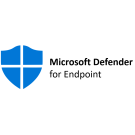
Microsoft Defender for Endpoint Plan 1, Annual
-

Microsoft Defender for Endpoint Plan 2 Annual
-

Microsoft Defender for Endpoint Server Academic, Annual
-

Microsoft Defender for Office 365 Plan 1, Annual
Regular Price: MYR110.00 -

Microsoft Defender for Office 365 Plan 2, Annual
Regular Price: MYR268.00 -

Microsoft Enterprise Mobility + Security E3, Annual
Regular Price: MYR588.00
-

Microsoft Entra ID P1, Annual
Regular Price: MYR318.00 -

Microsoft Entra ID P2, Annual
Regular Price: MYR478.00 -

Microsoft Excel LTSC 2021 - Educational
-

Microsoft Excel LTSC 2024
-

Microsoft Excel LTSC for Mac 2024
-

Microsoft Excel LTSC for Mac 2024 - Educational
-

Microsoft Exchange Online Kiosk, Annual
-

Microsoft Exchange Online Plan 1, Annual
-

Microsoft Exchange Online Plan 2, Annual
-

Microsoft Exchange Server Enterprise 2019 Device CAL
-

Microsoft Exchange Server Enterprise 2019 User CAL
-

Microsoft Exchange Server Standard 2019 Device CAL
-

Microsoft Exchange Server Standard 2019 User CAL
-

Microsoft Office 365 A1 for faculty, Annual
-

Microsoft Office 365 E1, Annual
Regular Price: MYR418.00
-

Microsoft Office 365 E3 (no Teams), Annual
Regular Price: MYR1,058.00 -

Microsoft Office 365 Extra File Storage, Annual
-

Microsoft Office 365 F3, Annual
Regular Price: MYR228.00
-
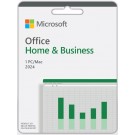
Microsoft Office Home & Business 2024 - License Key - All Languages
Regular Price: MYR1,599.00
Special Price MYR888.00
-

Microsoft Office Home & Business 2024 - License Key - Available via Electronic
Regular Price: MYR1,599.00
Special Price MYR1,038.00
-

Microsoft Office Home 2024 All Lng APAC EM PK Lic ESD
Regular Price: MYR609.00
Special Price MYR508.00
-

Microsoft Office LTSC Professional Plus 2024
Regular Price: MYR2,858.00 -

Microsoft Office LTSC Professional Plus 2024 - Educational
Regular Price: MYR428.00 -

Microsoft Office LTSC Standard 2024
Regular Price: MYR2,118.00
-

Microsoft Office LTSC Standard 2024 - Educational
Regular Price: MYR308.00 -

Microsoft Office LTSC Standard for Mac 2024
Regular Price: MYR2,138.00 -

Microsoft Office LTSC Standard for Mac 2024 - Educational
Regular Price: MYR308.00
-

Microsoft Office Professional 2021 All Languages APAC EM Online Product Key License 1 License Downloadable Click to Run ESD NR
-

Microsoft OneDrive for business (Plan 1) , Annual
-

Microsoft OneDrive for business (Plan 2) , Annual
-

Microsoft Outlook LTSC 2024
-

Microsoft Outlook LTSC for Mac 2024
-

Microsoft Planner and Project Plan 3, Annual
Regular Price: MYR1,488.00
-

Microsoft Planner and Project Plan 5, Annual
Regular Price: MYR2,688.00 -

Microsoft Power Apps per app plan (1 app or website), Annual
Regular Price: MYR278.00 -

Microsoft Power Apps Premium, Annual
Regular Price: MYR988.00
-

Microsoft Power Automate per user plan, Annual
Regular Price: MYR788.00 -

Microsoft Power Automate Premium, Annual
Regular Price: MYR788.00 -

Microsoft Power Automate Process, Annual
Regular Price: MYR7,388.00
-

Microsoft Power BI Premium P1, Annual
-

Microsoft Power BI Premium P2, Annual
-

Microsoft Power BI Premium P3, Annual
-
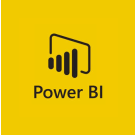
Microsoft Power BI Premium P4, Annual
-

Microsoft Power BI Premium P5, Annual
-

Microsoft Power BI Premium Per User (Education Faculty Pricing), Annual
Regular Price: MYR248.00
-

Microsoft Power BI Premium Per User, Annual
Regular Price: MYR1,288.00 -
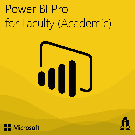
Microsoft Power BI Pro for faculty, Annual
Regular Price: MYR138.00 -

Microsoft Power BI Pro, Annual
Regular Price: MYR728.00
-

Microsoft PowerPoint LTSC 2024
-

Microsoft Project 2024 Professional - License - 1 PC - Download
Regular Price: MYR7,099.00
Special Price MYR5,688.00
-

Microsoft Project 2024 Standard - 1 License - Download
Regular Price: MYR3,599.00
Special Price MYR3,458.00
-

Microsoft Project Online Essentials, Annual
Regular Price: MYR408.00 -

Microsoft Project Plan 3 for Faculty, Annual
-
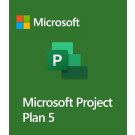
Microsoft Project Plan 5 for Faculty, Annual
-
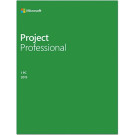
Microsoft Project Professional 2019 32-bit/x64 English EM DVD
-

Microsoft Project Professional 2024
Regular Price: MYR5,088.00 -

Microsoft Project Professional 2024 - Educational
-

Microsoft Project Server 2019
-

Microsoft Project Server 2019 Device CAL
-

Microsoft Project Server 2019 User CAL
-

Microsoft Project Standard 2024
Regular Price: MYR3,599.00
Special Price MYR3,288.00
-

Microsoft Project Standard 2024 - Educational
Regular Price: MYR488.00 -

Microsoft Publisher LTSC 2021
-

Microsoft SharePoint Plan 1, Annual
-

Microsoft SharePoint Plan 2, Annual
-

Microsoft SharePoint Server 2019
-

Microsoft SharePoint Standard 2019 Device CAL
-

Microsoft SharePoint Standard 2019 User CAL
-

Microsoft Skype for Business Online Plan 2 Open ShrdSvr SNGL SubsVL OLP NL Annual Qlfd
-

Microsoft Stream Plan 2 for Office 365 Add-On, Annual
-

Microsoft Teams Enterprise, Annual
Regular Price: MYR288.00 -

Microsoft Teams Essentials, Annual
Regular Price: MYR108.00
-

Microsoft Teams Premium, Annual
Regular Price: MYR528.00 -

Microsoft Teams Rooms Pro, 3 Years
Regular Price: MYR5,888.00 -

Microsoft Teams Rooms Pro, Annual
Regular Price: MYR1,988.00
-

Microsoft Visio 2024 Professional - License - 1 PC - Download
Regular Price: MYR3,599.00
Special Price MYR3,188.00
-

Microsoft Visio 2024 Standard - License - 1 PC - Download
Regular Price: MYR1,899.00
Special Price MYR1,788.00
-

Microsoft Visio LTSC Professional 2021 - Educational
-

Microsoft Visio LTSC Professional 2024
Regular Price: MYR3,599.00
Special Price MYR2,888.00
-

Microsoft Visio LTSC Standard 2021 - Educational
-

Microsoft Visio LTSC Standard 2024
Regular Price: MYR1,899.00
Special Price MYR1,588.00
-

Microsoft Visio Plan 1 for Faculty, Annual
-

Microsoft Visio Plan 1, Annual
Regular Price: MYR285.00 -

Microsoft Visio Plan 2, Annual
Regular Price: MYR798.00