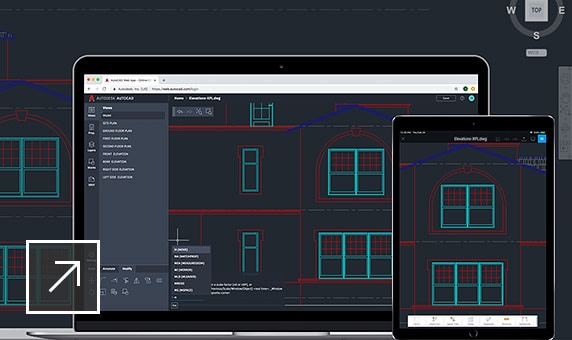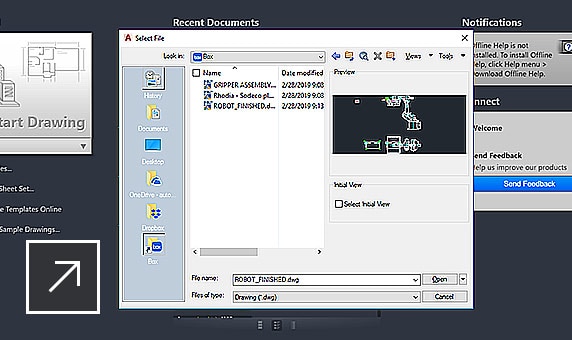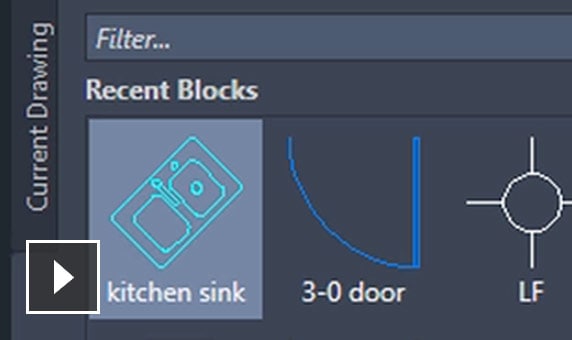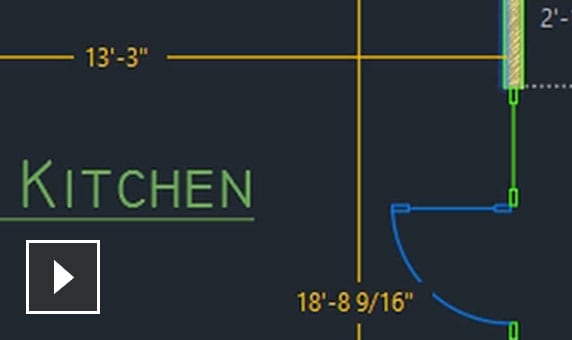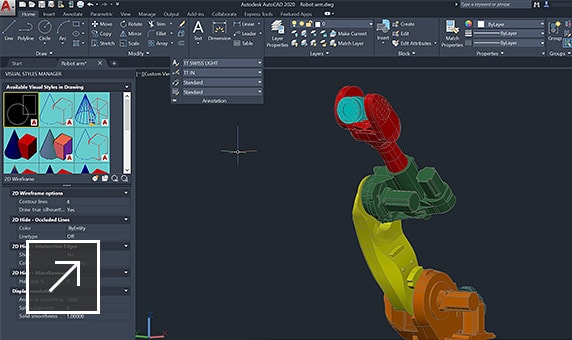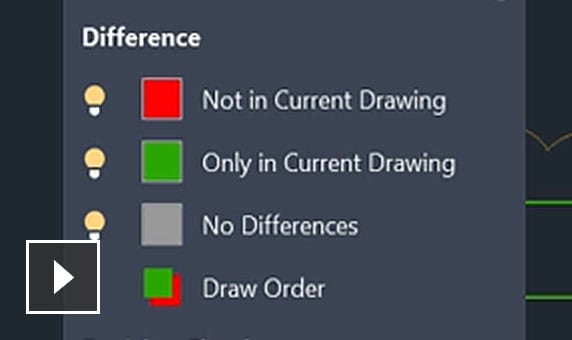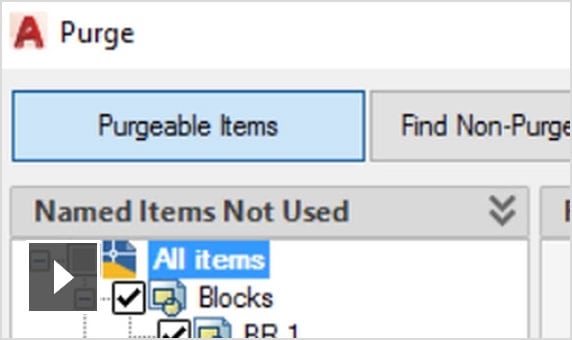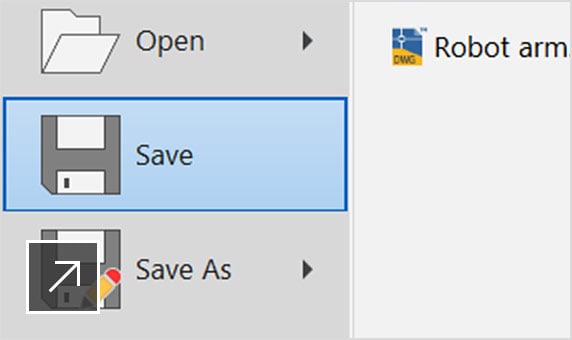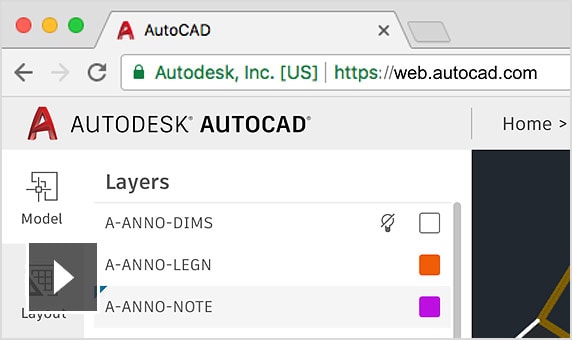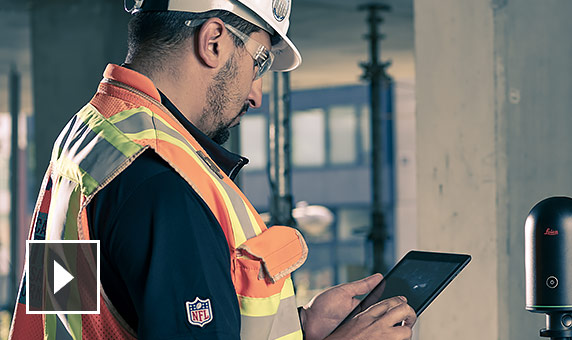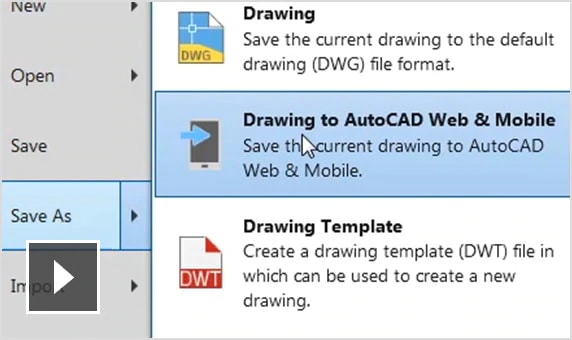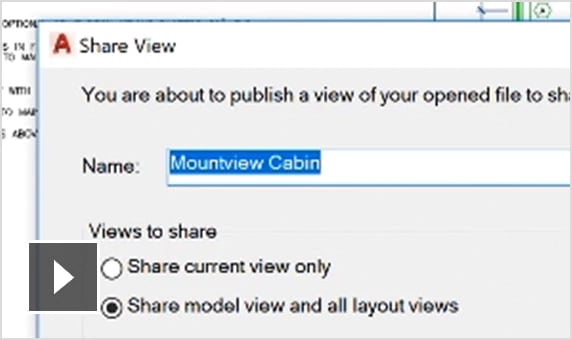What's new in AutoCAD 2020
Features
What’s new in AutoCAD 2020
AutoCAD® 2020 software includes industry-specific toolsets; improved workflows across desktop, web, and mobile; and new features such as the Blocks palette.
See specialized toolsets
More features
Extended workflows
-
AutoCAD web app
Create, edit, and view CAD drawings from any device through the browser. (video: 1:10 min.)
-
AutoCAD mobile app
Create, edit, and view CAD drawings on your mobile device. (video: 39 sec.)
-
Save to web and mobile
Save drawings from your desktop to view and edit on the AutoCAD web and mobile apps, Xrefs included. (video: 2:13 min.)
-
Shared views
Publish design views of your drawing in a web browser for viewing and commenting. (video: 1:07 min.)
2D drafting, drawing, and annotation
-
Text settings
Create single or multiline text (mtext) as a single text object. Format the text, columns, and boundaries.
-
Dimensions
Create dimensions automatically. Pass the cursor over selected objects to get a preview before you create it.
-
Leaders
Create leaders with a variety of content, including text or blocks. Easily format leader lines, and define styles.
-
Centerlines and center marks
Create and edit centerlines and center marks that automatically move when you move the associated objects.
-
Tables
Create tables with data and symbols in rows and columns, apply formulas, and link to a Microsoft Excel spreadsheet.
-
Revision clouds
Draw revision clouds around new changes in a drawing to quickly identify your updates.
-
Views
Save views by name to easily return to a specific view for quick reference or for applying to layout viewports.
-
Layouts
Specify the size of your drawing sheet, add a title block, and display multiple views of your model.
-
Fields
Use fields in text objects to display text that can be updated automatically as the field value changes.
-
Data linking
Enable simultaneous updates by creating a live link between a Microsoft Excel spreadsheet and a table in your drawing
-
Data extraction
Extract information from objects, blocks, and attributes, including drawing information.
-
Dynamic blocks
Add flexibility and intelligence to your block references, including changing the shape, size, or configuration.
-
-
Parametric constraints
Apply geometric and dimensional constraints to maintain relationships between drawing geometry.
-
3D modeling and visualization
-
Solid, surface, and mesh modeling
Create realistic 3D models of your design using a combination of solid, surface, and mesh modeling tools.
-
3D navigation (orbit, ViewCube, wheel)
Use 3D viewing and navigation tools to orbit, swivel, walk, and fly around a 3D model to showcase your design.
-
Visual styles
Apply visual styles to control the display of edges, lighting, and shading of your 3D model.
-
Section planes
Create section planes to display cross-sectional views through solids, surfaces, meshes, or regions.
-
Rendering
Apply lighting and materials to give your 3D models a realistic appearance and to help communicate your designs.
-
Cloud rendering
Render 3D models online without consuming processing power or disk space on your local computer.
-
Point clouds
Attach point cloud files acquired by 3D laser scanners or other technologies to use as a starting point for your designs.
-
Model documentation
Generate 2D drawings including base, projected, section, and detail views from 3D models.
Collaboration
-
PDF files
Share and reuse data from PDF files by importing, exporting, or attaching them as underlays.
-
DGN Files
Share and reuse data from DGN files by importing, exporting, or attaching them as underlays.
-
-
Image references
Attach image files to your current drawing as externally referenced files.
-
-
Model references and import
Attach Navisworks models as underlays to your drawings, and import models from other applications.
-
Geographic location and online maps
Insert geographic location information into a drawing, and display a map in the drawing from an online map service.
Installation and customization
-
TrustedDWG technology
TrustedDWG™ technology alerts you to a possible incompatibility when a file was not last saved by Autodesk software.
-
CUI customization
Customize the user interface to improve accessibility and reduce the number of steps for frequent tasks.
-
Secure load
Specify security restrictions for running executables in AutoCAD to help protect against malicious executable code.
-
Action recorder
Record commands and input values that can be played back as an action macro.
-
Multi-user (network) license sharing
Pool licenses on a server to reduce costs when not all licenses are in use at the same time.
-
System variable monitor
Monitor current system variables against a preferred list of values. Notification balloons alert you of deviations.
-
CAD standards checker
Define and monitor CAD standards to maintain consistent styles for layers, linetypes, text, and dimensions.
-
Application Programming Interface (API)
Control drawings and databases with ActiveX, VBS, AutoLisp, Visual LISP, ObjectARX, JavaScript, and .NET.
-
-
Autodesk desktop app
Get alerts and install software updates without disrupting your workflow. View tutorials about new features.