Details
Scientific WorkPlace 6 for Windows® and OS X®
Scientific WorkPlace Version 6 makes writing, sharing and typesetting mathematical and scientific text easier than you ever imagined. This is an easy-to-use word processor that integrates mathematics and text in the same environment. The embedded MuPAD 5® computer algebra engine in Scientific WorkPlace 6 allows the user to perform computations on the screen, and to print them out correctly formatted.
With Version 6 you have a choice of operating systems: Windows® or OS X®. With its entirely new Mozilla-based architecture, Version 6 provides more flexibility; you can save or export your documents in multiple formats according to your publication and portability needs.
Scientific WorkPlace 6 continues to be a front-end for the LATEX typesetting program which is used to typeset complex technical documents. This means that you don't have to learn the LATEX syntax. Because of its superior precision and quality, LATEX is the gold standard for publishers and authors of scientific papers and books.
When you typeset, LATEX automatically generates footnotes, indexes, bibliographies, tables of contents and cross references. The software includes document shells that have been designed to meet the typesetting requirements of specific professional journals and institutions. Scientific WorkPlace 6 automatically saves your documents as XML files. This makes them completely portable across platforms. Sharing your work with colleagues is easy and seamless.
New Look
Scientific WorkPlace 6 has an updated program window with streamlined layouts for the toolbars and symbol panels. Most tools work the same way they did in earlier versions. A mouse-activated tooltip gives the name of each toolbar button and panel symbols. With Version 6 you can display your document with or without XML tags, as XHTML source code, or PDF. 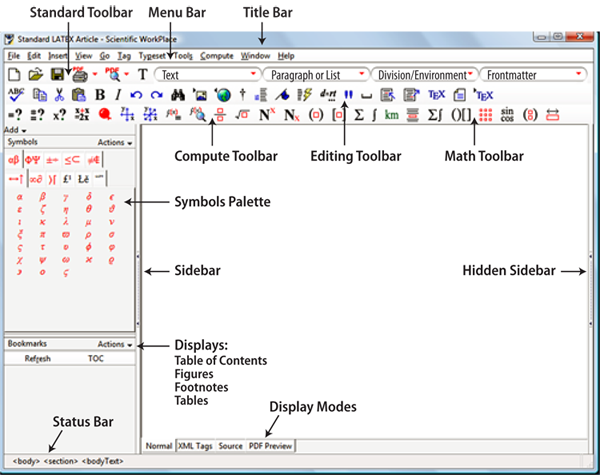
Document Production
Documents and all files related to them (embedded files, plot files, etc.) are automatically bundled together. In Scientific WorkPlace 6 you only need a single file bearing the extension .sci to share a document.
You can seamlessly import LATEX files created with earlier versions of the program, and can export any document as a LATEX file.
In XML and XHTML files, Version 6 represents your mathematics as MathML. This makes it easy to create XHTML web files for the representation of your mathematics on various platforms over the Internet with a browser. The recommended browser for Version 6 is Firefox, not Scientific Viewer.
Scientific WorkPlace 6 gives you multiple document production options. You can choose whether to preview or print directly from the program window when you are ready for output, or you can view your document in a browser. With Scientific WorkPlace you can typeset your document when you need the extensive document formatting that LATEX and pdfLATEX provide.
New to Version 6 you may Undo an unlimited number of previous editing changes from your current session within a document.
Also new is the ability to check your spelling in realtime. With the inline spell checking from MySpell, you can catch any misspellings. MySpell, which is open-source, includes dictionaries in over 40 languages. Misspelled words have a wavy red underline.
Scientific WorkPlace 6 speeds document formatting with a new visual interface for page layouts. Common tasks, such as a section head and footnote formatting are simpler. This new WYSIWYG interface translates directly to TEX. There is little or no need to use the document preamble or raw TEX commands to achieve the page format you want.
Fragments in Version 6 can contain text, mathematics, TEX strings, XHTML code, graphics, or anything else that can go on the clipboard. The program comes with a few pre-defined fragments. Information in fragments can carry tags, and fragments from each document are available to all.
Tables in Scientific WorkPlace 6 are made easier by a new visual interface. Rows and columns will resize automatically to fit the amount of information being entered; you can also manually resize them.
Scientific WorkPlace 6 gives you improved and scalable fonts. Use pdfLATEX or XƎTEX to create documents with a wide variety of scalable fonts. With XƎTEX you can use any OpenType font installed on your computer, as well as Unicode and associated extended Unicode TrueType fonts. The program includes the latest version of LATEX and AMS macros. The packages yield ligatures and kerning in all text when documents are typeset.
Scientific WorkPlace 6 supports any left-to-right or right-to-left language that is supported by your operating system.
The manual, Creating Documents with Scientific WorkPlace and Scientific Word Version 6, by Clint Hicks, is a guide to the substantial changes in this new version. Written as an introduction for new users, as well as giving existing users information about the important changes to the functionality of our programs, this manual is available as a download, but can also be purchased in paperback.
Scientific WorkPlace 6 Adds the Power of MuPAD 5
Scientific WorkPlace 6 uses MuPAD 5 as the embedded computer algebra system. In this integrated working environment, you can enter mathematics and perform computations without having to think or work in a programming language.
Scientific WorkPlace 6 uses natural mathematical notation, so you don't have to master complex syntax to be able to evaluate, simplify, solve, or plot mathematical expressions. Full computer algebra capabilities are available. You can compute symbolically or numerically, integrate, differentiate, and solve algebraic and differential equations. With menu commands you can compute with over 150 units of physical measure.
With Scientific WorkPlace 6 you can create two- and three-dimensional plots in many styles and coordinate systems, and enhance the plots with background color, grid lines, and plot labels in specified locations and orientations. Although there are substantial changes to Scientific WorkPlace 6, the computation behavior of the program is largely unchanged and will be familiar to previous users of our products.
The manual, Doing Mathematics with Scientific WorkPlace and Scientific Notebook Version 6 by Darel W. Hardy and Carol L. Walker, describes the use of the underlying computer algebra system for doing mathematical calculations. In particular, it explains how to use the built-in computer algebra system to do a wide range of mathematics without dealing directly with MuPAD syntax. This manual is available as a download, but can also be purchased in paperback.
Increased Productivity
While you are doing the work of creating content, you do not need to be distracted by formatting tasks. Scientific WorkPlace 6 does that work for you. With so many available output options, each with a different purpose and appearance, taking the time-consuming approach of trying to make the document on the screen look as much as possible like the printed document is simply not necessary.
Because the document window does not correspond directly to the size of online or printed pages, the program does not display page divisions or fixed line lengths on the screen; lines are broken to fit the size of the window. When you preview the document, you will see the page divisions correctly. Our programs use styles and tags for formatting documents, which can be printed directly or saved as XHTML files for use on your website.
Additional Information
| SKU | swp-a-g |
|---|---|
| Status | Enabled |



















